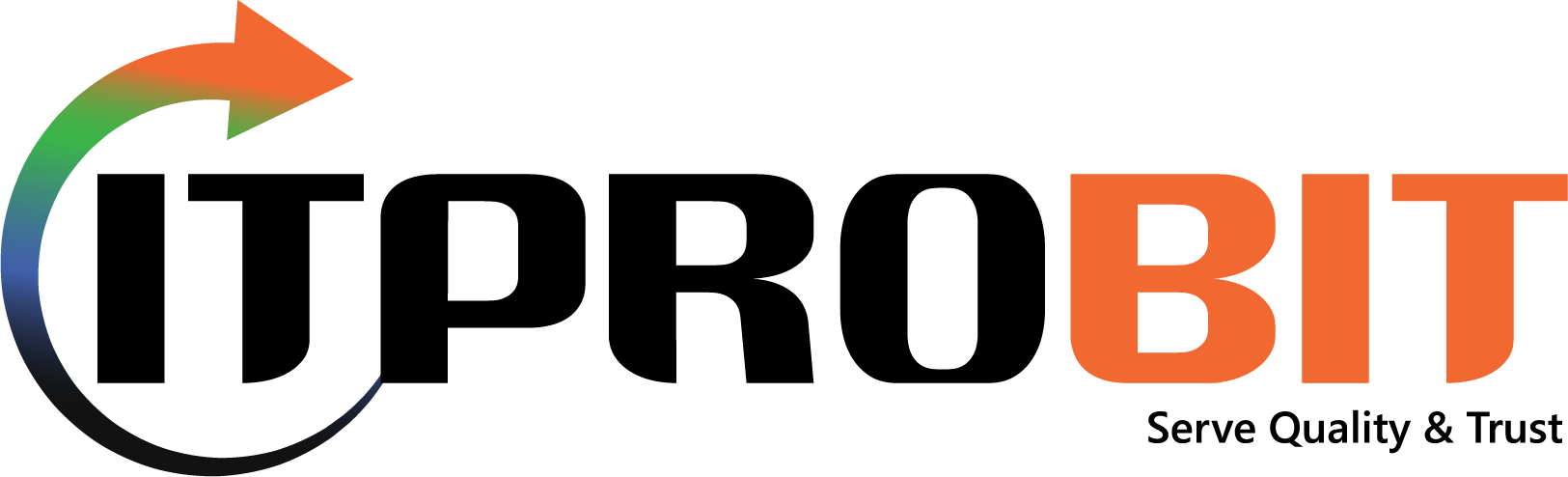Automated testing means using special software for tasks that people usually do when checking and testing a software product. Nowadays, many software projects use automation testing from start to end, especially in agile and DevOps methods. This means the engineering team runs tests automatically with the help of software tools. It will help to keep the testing team to make the process faster. Continuous delivery (CD) and quickly sends the new code to users.
Automated testing is important for this because it converts the manual steps into automation. Continuous integration (CI) checks the new code changes to prevent issues. CD gets after CI does everything well. Automated testing, CI & CD will together prove that the new code is error-free and ready for deployment quickly for the project purpose.
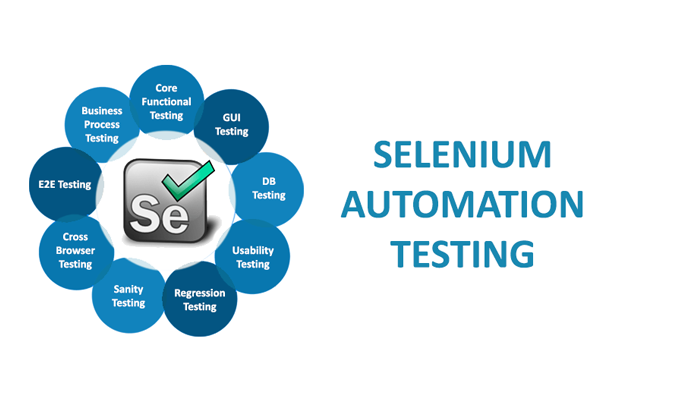
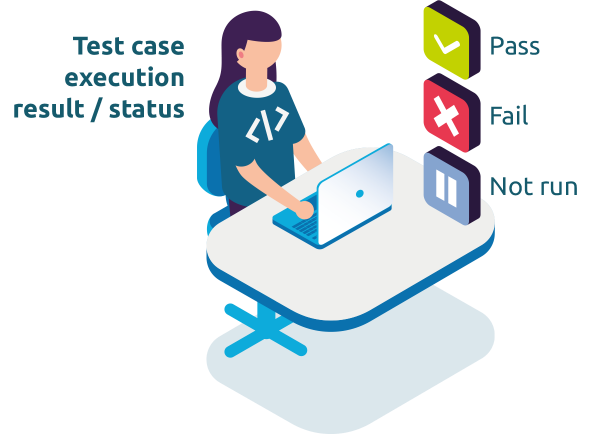
What is automation testing?
On the other side, it’s a technique where the tester writes scripts independently and uses suitable Automation testing is the process of using software tools to automatically execute tests on a software application, instead of doing them manually. The goal is to increase the efficiency, effectiveness, and coverage of the testing process. Automation testing is commonly used for regression testing, performance testing, load testing, and functional testing.
Here’s a breakdown of what automation testing involves:
- Automated Test Scripts: Scripts are written to test different aspects of an application. These scripts can be executed without human intervention, and they verify that the application behaves as expected under various conditions.
- Test Automation Tools: There are various tools and frameworks available for automation testing, such as:
- Selenium: Used for web applications.
- JUnit: Used for unit testing in Java.
- TestNG: A testing framework inspired by JUnit, used in Java.
- Appium: For mobile app automation.
- Cucumber: Supports Behavior Driven Development (BDD) and is used for functional testing.
- LoadRunner: For performance testing.
- Test Execution: The automated scripts can be run continuously during the development process to test new features, check for bugs, and ensure that previously working functionality hasn’t been broken (regression testing).
- Advantages of Automation Testing:
- Speed: Automated tests can be executed faster than manual tests.
- Reusability: Test scripts can be reused for different versions of the application.
- Consistency: Automation reduces the risk of human error and ensures that the tests are consistent each time they are run.
- Cost-Effectiveness: Over time, automation can be more cost-effective than manual testing, especially for large projects or repetitive tasks.
- Types of Tests in Automation:
- Unit Testing: Verifying individual units or components of the code.
- Integration Testing: Testing the interaction between different components of the system.
- Regression Testing: Ensuring that new code changes don’t break existing functionality.
- Smoke Testing: A quick test to ensure that the application’s basic functions work.
- Performance Testing: Testing the application’s responsiveness, stability, and scalability.
Overall, automation testing helps to streamline the testing process, ensuring software quality and accelerating development cycles.
For more refer to Manual Testing to Automated Testing
What Kinds of Software Tests Should Be Automated First?
- End-to-End tests
End-to-end testing is a type of software testing used to test whether the flow of software from the initial stage to the final stage is behaving as expected. The purpose of end-to-end testing is to identify system dependencies and to make sure that the data integrity is maintained between various system components and systems. End-to-end testing: End-to-end testing, also known as end-to-end functional testing, is a type of testing that validates the flow of a system from start to finish. - Unit tests
Unit testing is automated and is run each time the code is changed to ensure that new code does not break existing functionality. Unit tests are designed to validate the smallest possible unit of code, such as a function or a method, and test it in isolation from the rest of the system. - Integration tests
Integration testing is the process of testing the interface between two software units or modules. It focuses on determining the correctness of the interface. The purpose of integration testing is to expose faults in the interaction between integrated units. Once all the modules have been unit-tested, integration testing is performed. - Performance tests
Performance testing is a type of software testing that ensures software applications perform properly under their expected workload. It is a testing technique carried out to determine system performance in terms of sensitivity, reactivity, and stability under a particular workload.
What Kinds of Software Tests Should Be Done Manually?
Automating tests will save time and speed up productivity, but not every test needs automation. Sometimes the investment in creating automated tests outweighs the benefits of manual testing.
- Exploratory testing
Exploratory testing is a type of software testing in which the tester is free to select any possible methodology to test the software. It is an unscripted approach to software testing. In exploratory testing, software developers use their learning, knowledge, skills, and abilities to test the software developed by themselves. Exploratory testing checks the functionality and operations of the software as well as identifies the functional and technical faults in it. - Visual Regression Testing
Visual regression testing is a software development technique for identifying unintentional visual modifications made to the user interface (UI) of a web application. To find any differences, screenshots of the user interface (UI) of the application are compared before and after code changes. Developers can guarantee that changes to the coding don’t bring about unexpected visual changes that could degrade the user experience by automating this process. - Building a test automation framework for your DevOps team
Automated testing does not have one that is not fit for all. When setting up automated testing for your team, consider a few important things. - Frequency of release
For software that releases regularly, like every month or week, manual testing might be okay. But for faster purposes, the automated testing is more helpful because it is needed for the continuous integration and delivery. - Available tools and ecosystem
Every programming language has its own set of tools and utilities that work well with it. With the same, each type of automated testing has its own tools for testing, which may not be available for every programming language. To successfully implement automated testing, you need tools that match both the programming language and the testing pattern you are using. - Product market fit and code base maturity
Product-market fit refers to the alignment between a product or service and the market it serves. It signifies the degree to which a product satisfies strong market demand and effectively addresses the needs or problems of a specific market segment. Product market fit means being in a good market with a product that can satisfy that market.
Automation Testing Types
Automation testing can be broadly categorized into several types based on the scope, objective, and level of testing. Here are the main types of automation testing:
1. Unit Testing
- Purpose: Focuses on testing individual units or components of the software, usually at the function or method level.
- Tools: JUnit (Java), NUnit (.NET), PyTest (Python).
- Description: This is the lowest level of testing, where developers test small pieces of code (functions, classes) in isolation. Automation helps ensure that changes in code don’t break the functionality of individual units.
2. Integration Testing
- Purpose: Ensures that different modules or components of the system interact correctly when integrated.
- Tools: TestNG, JUnit, Postman (for API testing).
- Description: After unit testing, integration tests are used to verify that the integrated components work together as expected, which helps identify issues in data flow between modules or APIs.
3. Functional Testing
- Purpose: Validates that the software functions as per the requirements and specifications.
- Tools: Selenium, QTP (UFT), TestComplete, Appium.
- Description: This type of testing focuses on the functionality of the application. It checks whether the application behaves as expected when specific inputs are given.
4. Regression Testing
- Purpose: Ensures that new code changes or additions do not negatively affect the existing functionality of the application.
- Tools: Selenium, QTP, TestComplete.
- Description: As software evolves, regression testing ensures that previously developed and tested features continue to work properly after the changes.
5. Smoke Testing
- Purpose: A basic check to ensure that the critical functionalities of the application work without performing detailed testing.
- Tools: Selenium, QTP.
- Description: Often called “Sanity Testing,” it is a quick, shallow test of the system to check whether it’s stable enough to proceed with further detailed testing.
6. Sanity Testing
- Purpose: Ensures that specific functionality works as expected after a change or a bug fix.
- Tools: Selenium, JUnit.
- Description: Sanity testing is narrower than smoke testing, focusing on one or more specific functionalities that are impacted by recent changes to the codebase.
7. Performance Testing
- Purpose: Assesses how well the software performs under various conditions, such as varying loads or stress levels.
- Tools: LoadRunner, JMeter, Gatling.
- Description: This testing focuses on performance aspects like response time, resource usage, and system behavior under load. It helps identify performance bottlenecks.
- Subtypes:
- Load Testing: Tests how the system performs under expected load.
- Stress Testing: Checks how the system performs under extreme or beyond expected load.
- Scalability Testing: Verifies that the system can scale up or down according to the needs.
- Endurance Testing: Evaluates how the system performs under continuous load over an extended period.
8. User Interface (UI) Testing
- Purpose: Ensures that the user interface behaves as expected and meets design specifications.
- Tools: Selenium, Katalon Studio, TestComplete.
- Description: UI testing automates the checking of graphical elements, ensuring that buttons, forms, layouts, and navigation work correctly and are visually aligned with requirements.
9. Acceptance Testing
- Purpose: Verifies that the software meets the business requirements and is ready for release.
- Tools: Cucumber, FitNesse.
- Description: This type of testing checks if the product meets the predefined criteria for release. It is often performed at the end of the development cycle, confirming the software is ready for deployment.
10. API Testing
- Purpose: Focuses on testing the Application Programming Interfaces (APIs) to ensure they work as expected.
- Tools: Postman, RestAssured, SoapUI.
- Description: API testing is done to validate the communication between software systems through APIs. It checks response codes, data formats, and integration with other services.
11. Security Testing
- Purpose: Identifies vulnerabilities and security flaws in the software.
- Tools: OWASP ZAP, Selenium (for automating some security checks).
- Description: Security tests ensure that the application is resistant to security threats, such as hacking, SQL injection, and data breaches.
12. Cross-Browser Testing
- Purpose: Ensures that the application works consistently across different browsers (Chrome, Firefox, Safari, etc.).
- Tools: Selenium WebDriver, BrowserStack, Sauce Labs.
- Description: With so many different browsers available, cross-browser testing checks that the application behaves the same on each one, avoiding compatibility issues.
13. Mobile Testing
Description: This type of testing ensures that mobile applications perform properly across various devices (iOS, Android) and consider factors like screen resolution, touch gestures, battery consumption, and other mobile-specific issues.
Purpose: Tests mobile applications to ensure they perform well across different devices and operating systems.
Tools: Appium, Selenium (for mobile web testing), Espresso, XCUITest.