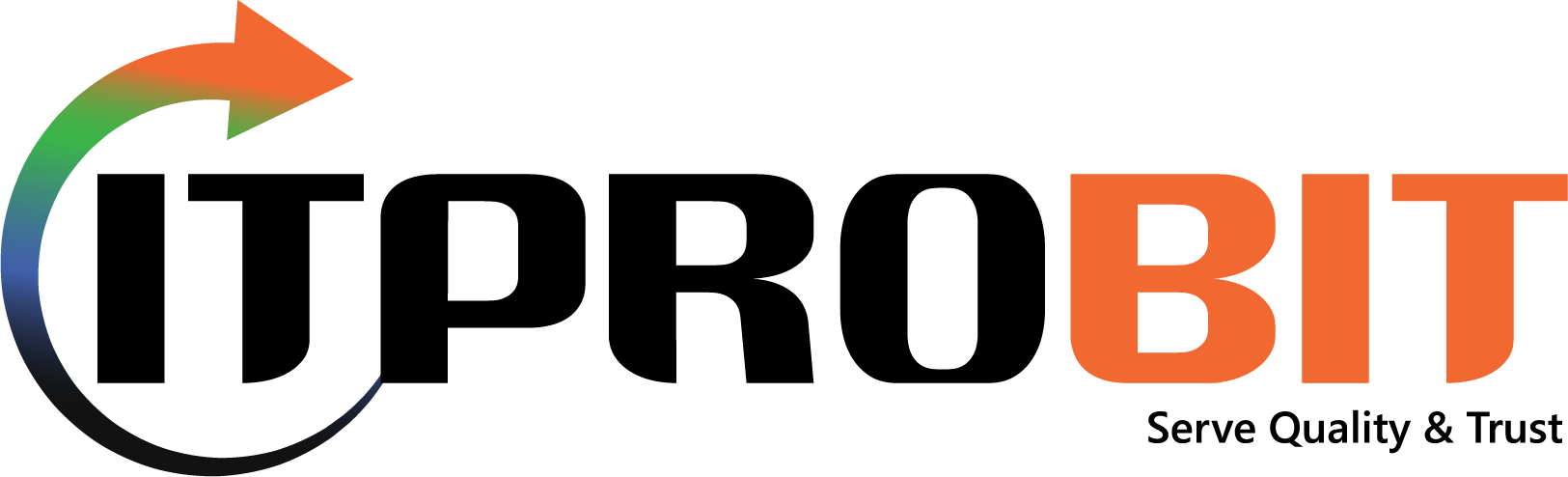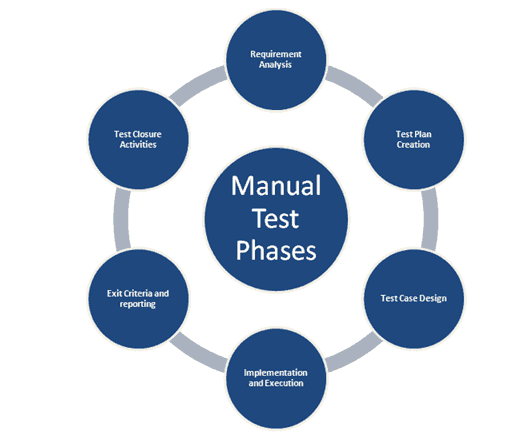
Manual testing is the process of testing software applications manually by a human tester to find bugs, verify functionality, and ensure the software meets the required specifications and standards. Unlike automation testing, where tests are executed using tools or scripts, manual testing relies on human effort to perform tests and evaluate the results.
Key Aspects of Manual Testing:
- Test Case Execution:
- A tester manually executes predefined test cases to check if the application behaves as expected.
- Test cases are designed based on the functional and non-functional requirements of the software.
- Exploratory Testing:
- In addition to executing predefined test cases, manual testing allows testers to explore the application and identify issues not covered in the test cases. This is called exploratory testing.
- Bug Reporting:
- When a bug or issue is found, the tester manually logs the bug in a bug-tracking system (e.g., Jira, Bugzilla).
- The tester documents the steps to reproduce the issue, its severity, and other relevant details.
- Human Intuition and Experience:
- Manual testing leverages the tester’s intuition, experience, and creativity to identify issues that automated tools may miss.
- For example, usability issues, user interface (UI) inconsistencies, or subtle logic flaws are often better identified by a human tester.
- Types of Manual Testing:
- Functional Testing: Verifying if the software functions as expected according to the requirements.
- Usability Testing: Testing how easy and user-friendly the application is.
- Exploratory Testing: Unscripted testing to explore the system and find unexpected issues.
- Ad-hoc Testing: Informal testing without planning, often used when there is limited time.
- Compatibility Testing: Verifying if the software works across different devices, browsers, and operating systems.
- User Acceptance Testing (UAT): The final testing phase to confirm if the software meets business requirements, typically done by the client or end-users.
- Steps in Manual Testing:
- Requirement Analysis: Understanding the project’s requirements to create test cases.
- Test Planning: Defining the scope, strategy, and resources needed for testing.
- Test Case Design: Creating detailed test cases with step-by-step instructions to verify the functionality.
- Test Execution: Manually performing the tests as per the test cases.
- Bug Reporting: Documenting any issues found during testing.
- Test Closure: Reviewing and reporting the overall test results and closing the testing cycle.
Advantages of Manual Testing:
- Flexibility: Manual testing is ideal for testing new features, small projects, or changes that are difficult to automate.
- Human Insight: Testers can use their creativity and intuition to find hidden issues that automation tools might miss.
- User Interface (UI) Testing: Visual aspects, such as user experience and design, are better assessed manually.
- Low Initial Investment: Manual testing does not require the setup of expensive test automation tools and scripts.
- Exploratory Testing: Manual testers can conduct exploratory tests to uncover defects not covered in test cases.
Disadvantages of Manual Testing:
- Time-Consuming: Manual testing can be slow and inefficient, especially for repetitive tasks like regression testing.
- Human Error: Since testing is done by humans, there is a higher chance of errors, oversights, or inconsistencies.
- Limited Coverage: Manual testing can cover only a small portion of the software compared to automated tests that can run a large number of test cases quickly.
- Expensive for Large Projects: It can be costly in terms of time and resources when working on large or complex projects with extensive test scenarios.
- Not Suitable for Repetitive Tests: Tests that need to be run multiple times (e.g., regression testing) are better suited for automation.
When is Manual Testing Used?
Manual testing is typically preferred in the following scenarios:
- Short-Term Projects: When the project timeline is short, and the overhead of automating tests is not worth the investment.
- Frequent Changes: In projects with frequent changes to the requirements or application logic, where creating automated tests for every update would be inefficient.
- Usability Testing: When evaluating the user experience or visual aspects of the application that require human judgment.
- Exploratory Testing: When testing a new or unknown application and testers need to explore the system for issues not covered in test cases.
Conclusion:
Manual testing plays an essential role in ensuring software quality, especially in scenarios requiring human judgment, UI assessment, and exploratory testing. While it has some limitations compared to automation testing, it is an invaluable approach for certain types of testing and for projects where flexibility, creativity, and detailed human input are necessary.